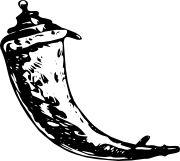Bonus: Testing the Application¶
Now that you have finished the application and everything works as expected, it’s probably not a bad idea to add automated tests to simplify modifications in the future. The application above is used as a basic example of how to perform unit testing in the Testing Flask Applications section of the documentation. Go there to see how easy it is to test Flask applications.
Adding tests to flaskr¶
Assuming you have seen the Testing Flask Applications section and have either written
your own tests for flaskr or have followed along with the examples
provided, you might be wondering about ways to organize the project.
One possible and recommended project structure is:
flaskr/
flaskr/
__init__.py
static/
templates/
tests/
test_flaskr.py
setup.py
MANIFEST.in
For now go ahead a create the tests/ directory as well as the
test_flaskr.py file.
Running the tests¶
At this point you can run the tests. Here pytest will be used.
Note
Make sure that pytest is installed in the same virtualenv
as flaskr. Otherwise pytest test will not be able to import the
required components to test the application:
pip install -e .
pip install pytest
Run and watch the tests pass, within the top-level flaskr/
directory as:
pytest
Testing + setuptools¶
One way to handle testing is to integrate it with setuptools. Here
that requires adding a couple of lines to the setup.py file and
creating a new file setup.cfg. One benefit of running the tests
this way is that you do not have to install pytest. Go ahead and
update the setup.py file to contain:
from setuptools import setup
setup(
name='flaskr',
packages=['flaskr'],
include_package_data=True,
install_requires=[
'flask',
],
setup_requires=[
'pytest-runner',
],
tests_require=[
'pytest',
],
)
Now create setup.cfg in the project root (alongside
setup.py):
[aliases]
test=pytest
Now you can run:
python setup.py test
This calls on the alias created in setup.cfg which in turn runs
pytest via pytest-runner, as the setup.py script has
been called. (Recall the setup_requires argument in setup.py)
Following the standard rules of test-discovery your tests will be
found, run, and hopefully pass.
This is one possible way to run and manage testing. Here pytest is
used, but there are other options such as nose. Integrating testing
with setuptools is convenient because it is not necessary to actually
download pytest or any other testing framework one might use.